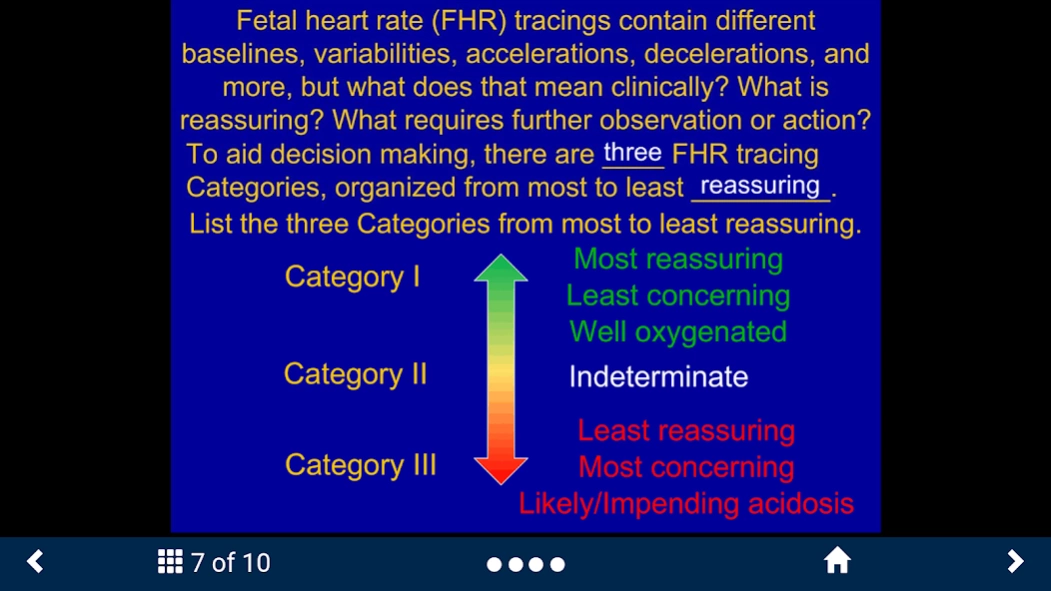Fetal Heart Rate - SecondLook 1.0.0
Free Version
Publisher Description
Fetal Heart Rate - SecondLook - The FTR Tracing SecondLook app is a study aid for medical and nursing students
The Fetal Heart Rate Tracing SecondLook™ application is a study aid for learners of the medical professions (specifically Ob/Gyn, nursing and midwifery) to self-test their level of knowledge about this important diagnostic procedure used in pre-natal care. This mobile app covers the following topics: Basics of reading and evaluating fetal heart rate tracings, including baseline determination and variability; the evaluation and biological background of various types of accelerations and decelerations; and a set with case examples for practicing the interpretation of FHR tracings. The information is reviewed in a stepwise fashion guiding the learner through the evaluation of this widely-used diagnostic procedure and discusses the meaning of different clinical scenarios for patient care.
About Fetal Heart Rate - SecondLook
Fetal Heart Rate - SecondLook is a free app for Android published in the Health & Nutrition list of apps, part of Home & Hobby.
The company that develops Fetal Heart Rate - SecondLook is The University of Michigan. The latest version released by its developer is 1.0.0.
To install Fetal Heart Rate - SecondLook on your Android device, just click the green Continue To App button above to start the installation process. The app is listed on our website since 2019-03-07 and was downloaded 1 times. We have already checked if the download link is safe, however for your own protection we recommend that you scan the downloaded app with your antivirus. Your antivirus may detect the Fetal Heart Rate - SecondLook as malware as malware if the download link to edu.umich.fhrtracing is broken.
How to install Fetal Heart Rate - SecondLook on your Android device:
- Click on the Continue To App button on our website. This will redirect you to Google Play.
- Once the Fetal Heart Rate - SecondLook is shown in the Google Play listing of your Android device, you can start its download and installation. Tap on the Install button located below the search bar and to the right of the app icon.
- A pop-up window with the permissions required by Fetal Heart Rate - SecondLook will be shown. Click on Accept to continue the process.
- Fetal Heart Rate - SecondLook will be downloaded onto your device, displaying a progress. Once the download completes, the installation will start and you'll get a notification after the installation is finished.